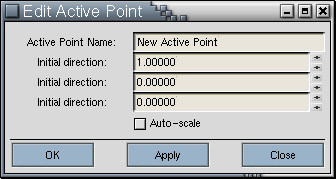
Active points allow feedback from GLASS models. Unfortunately you can't really appreciate this (at the moment) from GLOTE. As usual add a active point with Object->Add Active Point. The dialog is:
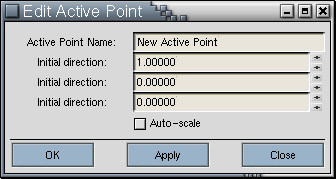
An active point can be added to a component using the active point combo in the component dialog. Note that active points shouldn't be shared between components as each active point can on have one position! (Not checked by GLOTE). What an active point does is allow the user of GLASS to find out the position and direction of a vector of fixed direction at the origin after the transforms of the components above it in the tree. The initial direction of the vector is clearly defined in the above dialog. Having auto-scale enabled scales the vector to unit length as you change the spin buttons. The vector must be of unit length for an active point to produce meaningful results.
A prime example (and the inspiration for) an active point is a gun barrel. In a GLASS tank model, the turret rotation would be controlled by variable meaning the end of the barrel would change. By placing an active point at the end of the barrel, a game using GLASS can find where to spawn tank shells.